Jul 8, 2025
You’ve just built a perfect search on LinkedIn Sales Navigator.
It shows 8,000 leads.
But LinkedIn only lets you see… 2,500 leads.
Good news, there’s a way to export more than 2,500 leads on LinkedIn Sales Navigator.

In this article, you will discover:
Why LinkedIn Sales Navigator limits you to 2,500 leads per search
How to bypass this limit using smart filters
A real-world example of how to split a large search into smaller segments
How to keep track of each search to avoid duplicates
The fastest way to export all your leads from Sales Navigator into a CSV file
Let's dive in!
🎥 If you want to check how to export more than 2,500 leads on Sales Navigator, you can check this video:
Can You Export More Than 2,500 Leads From Sales Navigator?
👉 Quick answer: Yes, but you need to bypass the limit.
By default, Sales Navigator only lets you view the first 100 pages of any search.

Each page contains 25 profiles, which means you're limited to 2,500 visible leads per search, no matter how many results your query generates.
So even if your search returns 18,000 leads, LinkedIn will only show you the first 2,500.
The rest are hidden behind the pagination cap.
This limitation is frustrating for anyone trying to build large lead lists at scale — especially sales teams, agencies, and recruiters.
But there’s a simple strategy to bypass this: segment your search using filters so that each result stays under the 2,500 threshold.
We’ll show you exactly how to do that.

How to Export More Than 2,500 Leads on Sales Navigator
Step 1: Use filters to split your search
The trick is to break your search using filters like:
Function
Seniority level
Years in current company
Years in current position
Geography
Etc
Each filter reduces the total number of results.
Each time you try a filter, don't forget that your goal is to keep each search under 2,500 leads.

Real example
Let's say you want to reach out to "Chief Marketing Officer" in a company headcount > 11 people.
And you only want leads who have posted on LinkedIn recently.
For that, we need to use 3 filters.
Current job title: "CMO"
Company Headcount: More than 11 people
Posted on LinkedIn: True
When I do this search, I have 8,5k results:

If I want to extract all the CMO, I need to segment my search.
In this case, "Seniority level" and "Function" are not relevant because a "Chief Marketing Officer" is a C-level with high seniority level.
That's why I will use the filter "Years in current position".

If we split the search, here's what we have:
Segment | Leads Count |
|---|---|
CMO, +11 people, Post on LinkedIn - Less than 1 year | 979 |
CMO, +11 people, Post on LinkedIn - 1 to 2 years | 2k |
CMO, +11 people, Post on LinkedIn - 3 to 5 years | 2k |
CMO, +11 people, Post on LinkedIn - 6 to 10 years | 2k |
CMO, +11 people, Post on LinkedIn - More than 10 years | 1k5 |
Total | 8k |
Step 2: Save your segmented searches
I recommend you to save each of your segmented searches in a spreadsheet. Like Excel, or Google Sheet for example.
For that, you select the Sales Navigator URL of each of your search, and paste it in your spreadsheet.

Then, open a spreadsheet with 2 columns:
The search
The URL

How to Export your leads from Sales Navigator
Follow the 5 steps to export your leads from LinkedIn Sales Navigator with their verified emails:
Create a GiveMeLeads account
Download the Chrome Extension
Select your target on LinkedIn Sales Navigator
Launch your export
Download your leads file
Let's dive in!

Step 1: Create a GiveMeLeads account
Go on GiveMeLeads. Then click on "Get first 10 leads for free".
Then, you have to write your:
First Name
Last Name
Email
Password
And click on "Create account".

Step 2: Download the Chrome Extension
To get started, install the GiveMeLeads Chrome extension from the Chrome Web Store.
Once installed, it integrates directly into LinkedIn Sales Navigator, allowing you to extract your leads instantly while browsing your search results or saved lead lists.

Step 3: Select your target on LinkedIn Sales Navigator
Go to LinkedIn Sales Navigator.
Use filters to find your ideal leads (like job title, company size, or location). Like decision makers for example.
Then click “Extract leads” using the GiveMeLeads extension or paste the search URL on the platform.

🎥 If you're not sure how to use LinkedIn Sales Navigator to find qualified leads, you can check this video:
Step 4: Launch your export
You target is set up. Now it's time to export your leads.
For that, click on "New Export".
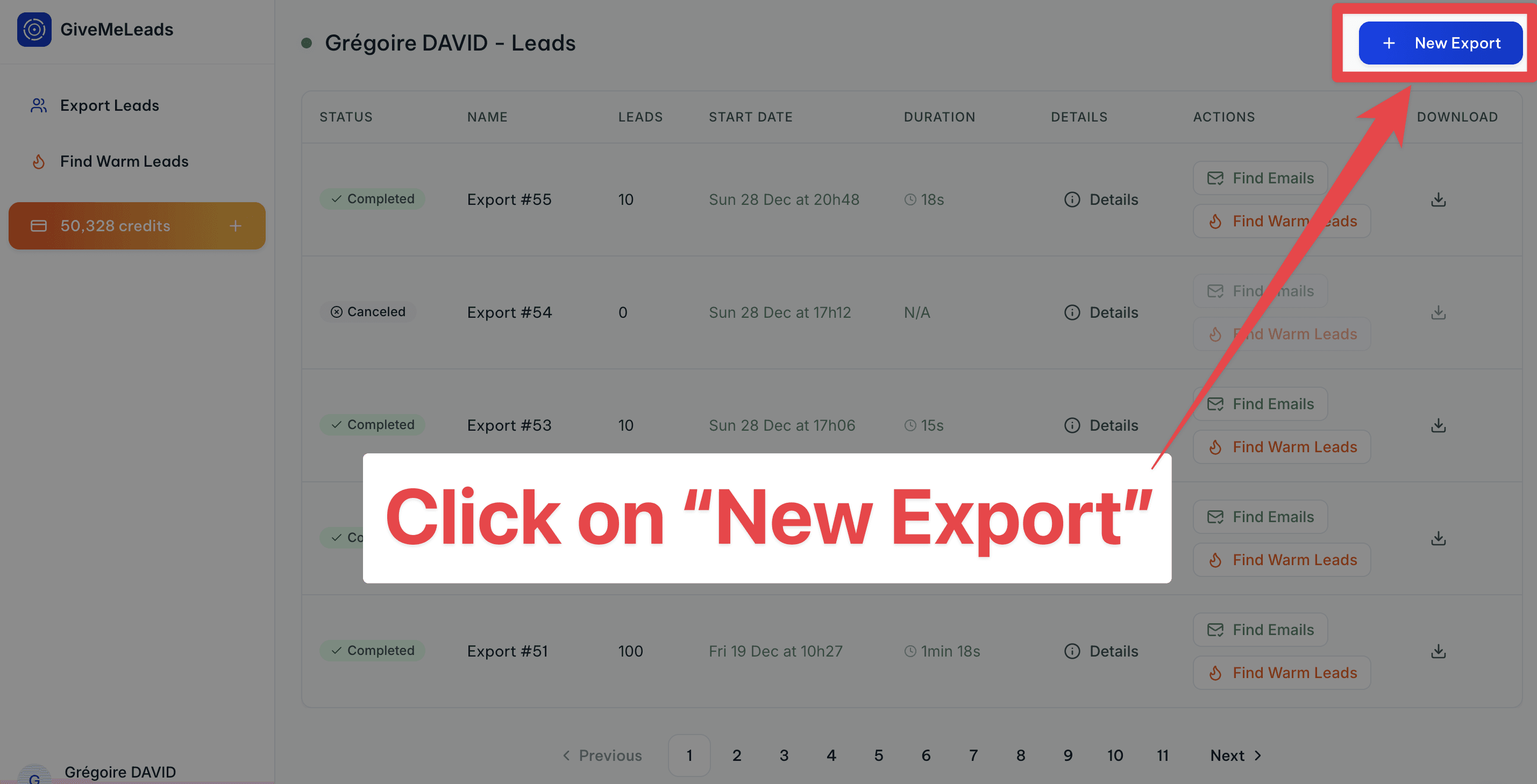
You will get a pop-up where you can select:
The number of leads you want to export
If you want to get the verified emails (of all leads or filtered leads only)
If you want to schedule this export on a weekly basis.
Then click on "Export Leads".
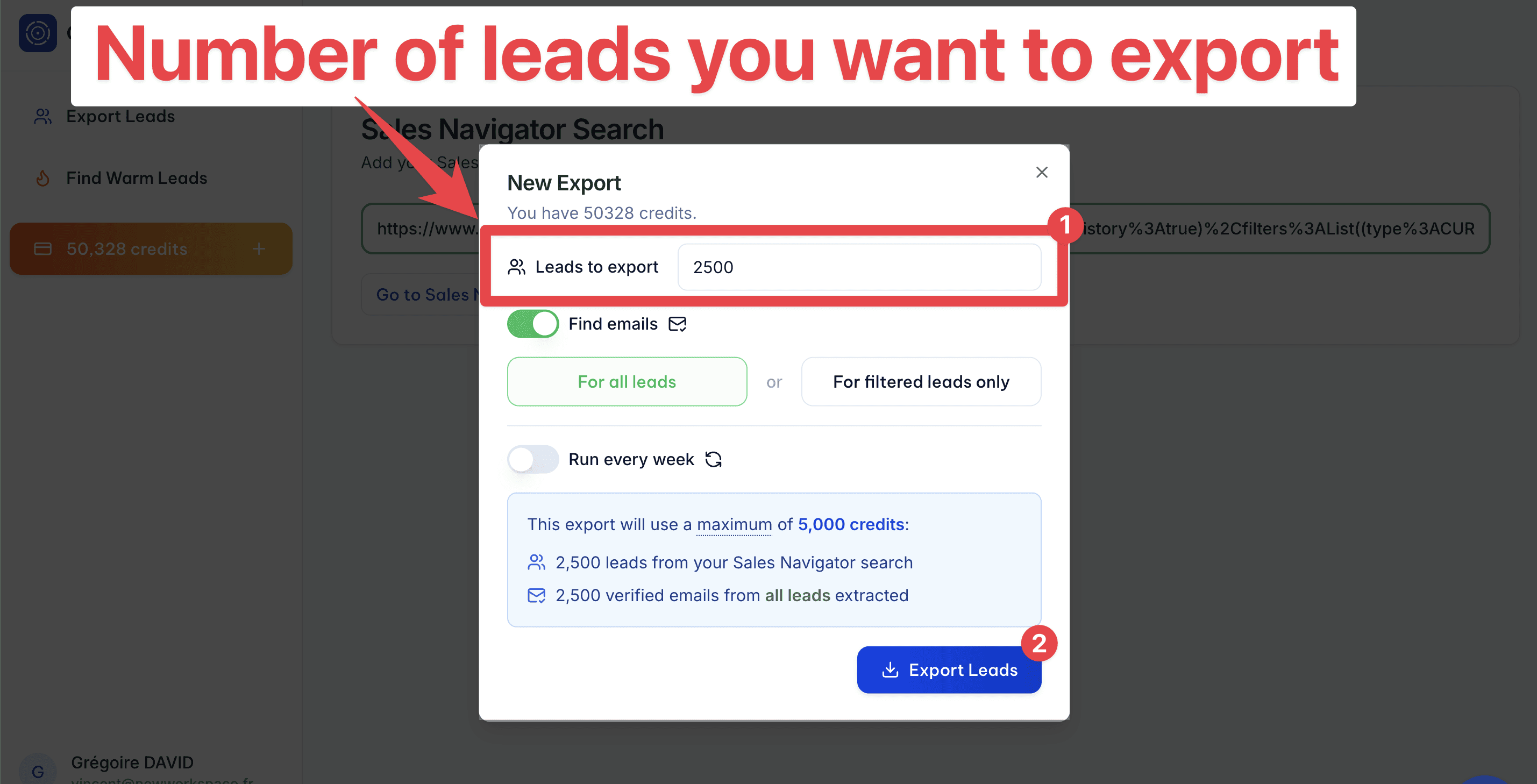
Step 5: Schedule Your Leads Export (Optional)
GiveMeLeads lets you schedule lead exports. Pick the day you want, and you’ll receive fresh leads weekly.
Once set up, you'll get a fresh list of leads every week — automatically.

Each lead is unique, and the system ensures there are no duplicates. This saves you time and keeps your CRM clean, so you can focus on outreach, not data cleaning.
Then, you’ll automatically receive new leads every week — no manual work needed.
You can focus 100% on what really matters: sending emails, starting LinkedIn conversations, and booking meetings.

💡 Pro tip: With scheduled exports, you can easily build lead files with more than 2,500 fresh, qualified contacts delivered straight to your inbox every week.
Step 6: Download your leads file
When your export is finished, you’ll receive an email with a download link.

You can also download your file directly by clicking the "Download" button in your dashboard. You’ll see two options.

"Open in Sheets"
This gives you a simple version of your lead list.
You have:
Source (Sales Navigator, 1st-degree, profile viewers…)
First Name
Last Name
Profile picture
Company name
Job title
Headline
LinkedIn URL
Email
It doesn’t include all the data, but it’s perfect if you just want to import leads into your CRM or a B2B outreach tool like Lemlist or Expandi.

"Download CSV"
This gives you the full file with all available data. For each lead, you’ll see extra info like:
Whether they have LinkedIn Premium
Their total years of experience
Company details like size, industry, and location
Etc
Here's all the informations you can have:
filters | source | source_info | first_name | last_name | linkedin_url | linkedin_id | email_status | job_title | location | profile_picture_url | recent_posts_count | connection_degree | is_premium | is_open | headline | summary | current_companies_count | company_name | company_linkedin_id | company_website | company_location | company_industry | company_employee_count | company_employee_count_range | company_type | company_year_founded | company_specialties | company_description | duration_in_company | duration_in_role | |
|---|---|---|---|---|---|---|---|---|---|---|---|---|---|---|---|---|---|---|---|---|---|---|---|---|---|---|---|---|---|---|---|
VALID | Sales Navigator | John | Smith | ACwAAAEXAMPLE1 | Verified | CEO | New York, United States | 2 | FIRST_DEGREE | TRUE | TRUE | Helping SaaS startups scale faster | CEO at NovaTech | Experienced CEO passionate about B2B SaaS, growth marketing, and building winning sales teams. | 1 | NovaTech | 123456 | New York, United States | Information Technology | 45 | 11-50 | PRIVATELY_HELD | 2015 | B2B SaaS;Sales Automation;CRM Tools | NovaTech builds modern tools to help sales teams close more deals, faster. | 36 months | 36 months | |||||
VALID | Sales Navigator | Emily | Johnson | ACwAAAEXAMPLE2 | Verified | CMO | Chicago, Illinois, United States | 3 | SECOND_DEGREE | TRUE | FALSE | Marketing Leader at BrightWave | Helping brands grow with storytelling | I lead the marketing team at BrightWave, combining creative storytelling with strategy. | 1 | BrightWave | 654321 | Chicago, Illinois, United States | Marketing and Advertising | 85 | 51-100 | PRIVATELY_HELD | 2012 | Brand Strategy;Content Marketing;Digital Ads | BrightWave helps businesses shine with strategic marketing and bold storytelling. | 60 months | 48 months |
💡 Pro tip: Don’t forget to scroll horizontally — there's a lot of valuable data in your lead file, including job titles, company size, verified emails, and even intent signals.
On top of that, GiveMeLeads automatically cleans your data:
Fixes capital letters in names and job titles
Removes emojis from job titles
Removes legal suffixes in company names (like LLC, GmbH, etc.)
Field | Before | After |
|---|---|---|
First Name | john | John |
Job Title | 🚀 CEO & Founder | CEO & Founder |
Company Name | Stripe GmbH | Stripe |

GiveMeLeads also checks if each lead matches your LinkedIn Sales Navigator filters.
If a lead doesn’t fit — for example, they have:
An invalid job title
Invalid location
Wrong company size work
Etc
We tag them in the column "filters" with the reason they’re invalid (like “Invalid job title” or “Wrong company size”).
That way, you keep full control of your data and don’t waste time guessing why a lead doesn’t match your targeting.

🎥 If you want to see how to extract your leads with GiveMeLeads and their verified emails, you can check this video:

What are the Sales Navigator Limitations?
Even if you split your search, LinkedIn still limits your daily export volume.
You can only export up to 2,500 leads per day. If you do more, it's not safe for your LinkedIn account.
So if you want to export 8,000 leads, here's how to do it:
Day | Leads Exported |
1 | 2,500 |
2 | 2,500 |
3 | 2,500 |
4 | 500 |
FAQ
Can I see more than 2,500 leads in Sales Navigator?
Not in one search. LinkedIn has limits.
That's why you’ll need to break your search into smaller segments using filters.
How do I get emails from these segmented searches?
You can use tools like GiveMeLeads to extract leads with emails. All in bulk.
How to export more than 2500 Profiles in a Sales Navigator Search?
To export more than 2500 leads, you have to:
Use filters like "Geography", "Years of experience", "Seniority level"
Save your URLs in a spreadsheet
Repeat as many times as needed, depending on your search
Export your search with GiveMeLeads

