Oct 27, 2025
You want to turn your company page followers into real leads?
You’re not alone. Most people grow a company page… but don’t know who’s following them or how to use that data.
The good news? There are simple ways to see, filter, and export your followers so you can turn them into pipeline.

In this guide, I’ll show you:
How to export LinkedIn company followers
How to view followers directly on LinkedIn
How to find qualified leads inside your followers
How to create a saved search
Let’s go.

🎥 If you want to check how to export your LinkedIn company followers, you can check this video:
How To Export LinkedIn Company Page Followers?
LinkedIn doesn’t let you directly export company followers in one click.
The only thing you can download is the analytics of your company page.
You have access to:
New followers
Locations
Job function
Seniority
Industry
Company size

As you can see, it's not very useful if you want to get leads from your company followers…
The best way to export your company followers is to use LinkedIn Sales Navigator + GiveMeLeads.
You can apply advanced filters, segment your contacts, and access way more valuable data than what you get from LinkedIn.
🎥 If you don't know how to use Sales Navigator, no problem. You can check this in-depth tutorial:
Now it's time for a step-by-step guide to see your LinkedIn company page followers using Sales Navigator.
Go to the Lead Filter page
When you're on the homepage on LinkedIn Sales Navigator, you just have to click on "Lead filters".

Export your Company Followers with GiveMeLeads
Follow the 5 steps to export your leads from LinkedIn Sales Navigator with their verified emails:
Create a GiveMeLeads account
Download the Chrome Extension
Select your target on LinkedIn Sales Navigator
Launch your export
Download your leads file
Let's dive in!

Step 1: Create a GiveMeLeads account
Go on GiveMeLeads. Then click on "Get first 10 leads for free".
Then, you have to write your:
First Name
Last Name
Email
Password
And click on "Create account".

Step 2: Download the Chrome Extension
To get started, install the GiveMeLeads Chrome extension from the Chrome Web Store.
Once installed, it integrates directly into LinkedIn Sales Navigator, allowing you to extract your leads instantly while browsing your search results or saved lead lists.

Step 3: Select your target on LinkedIn Sales Navigator
Go to LinkedIn Sales Navigator.
The one you’re looking for is “Following your company”. This filter lets you see people who follow your company.

💡 Pro tip: You can add more filters to narrow down your search and only get your ICP
Then click “Extract leads” using the GiveMeLeads extension or paste the search URL on the platform.
Step 4: Launch your export
You target is set up. Now it's time to export your leads.
For that, click on "New Export".
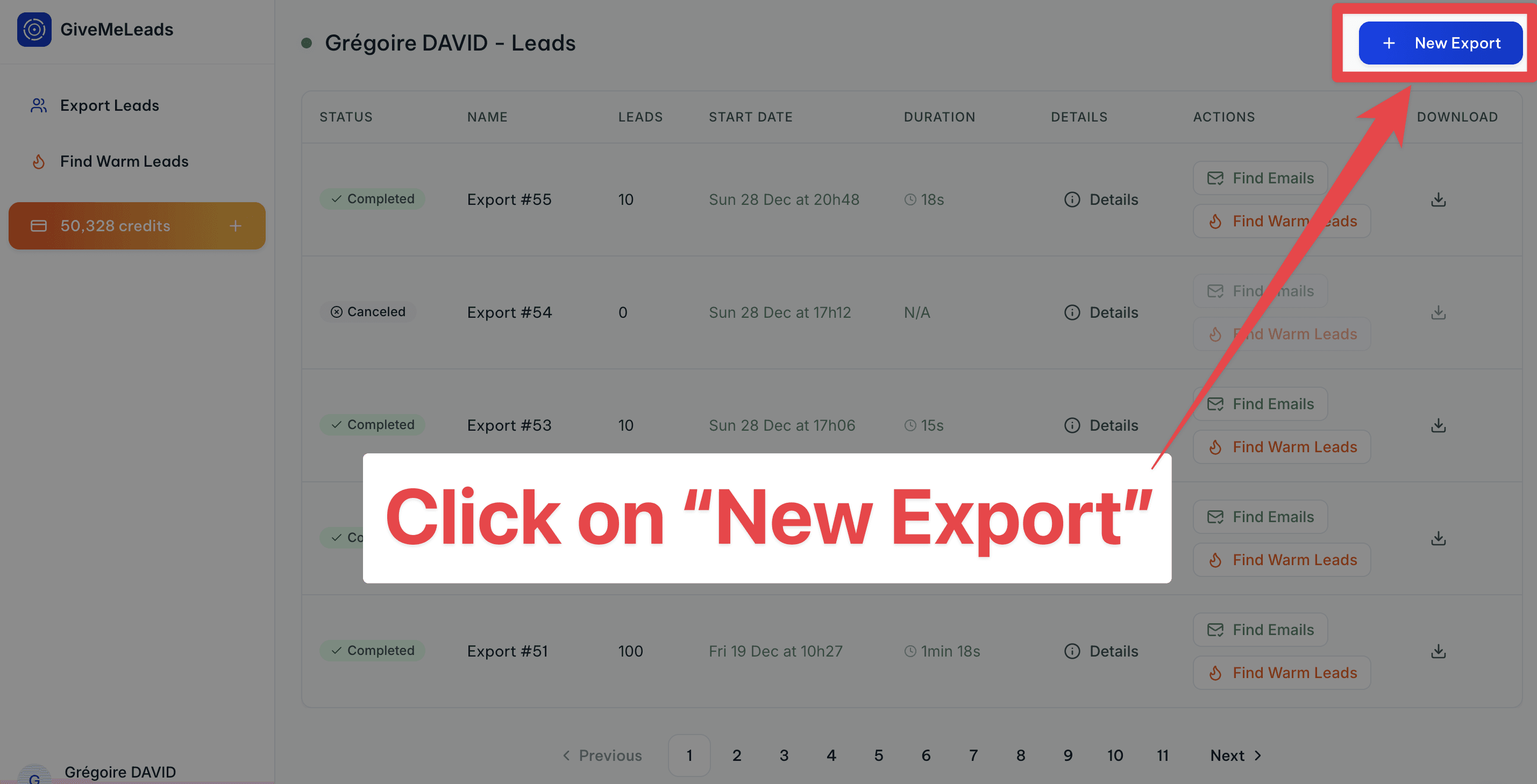
You will get a pop-up where you can select:
The number of leads you want to export
If you want to get the verified emails (of all leads or filtered leads only)
If you want to schedule this export on a weekly basis.
Then click on "Export Leads".
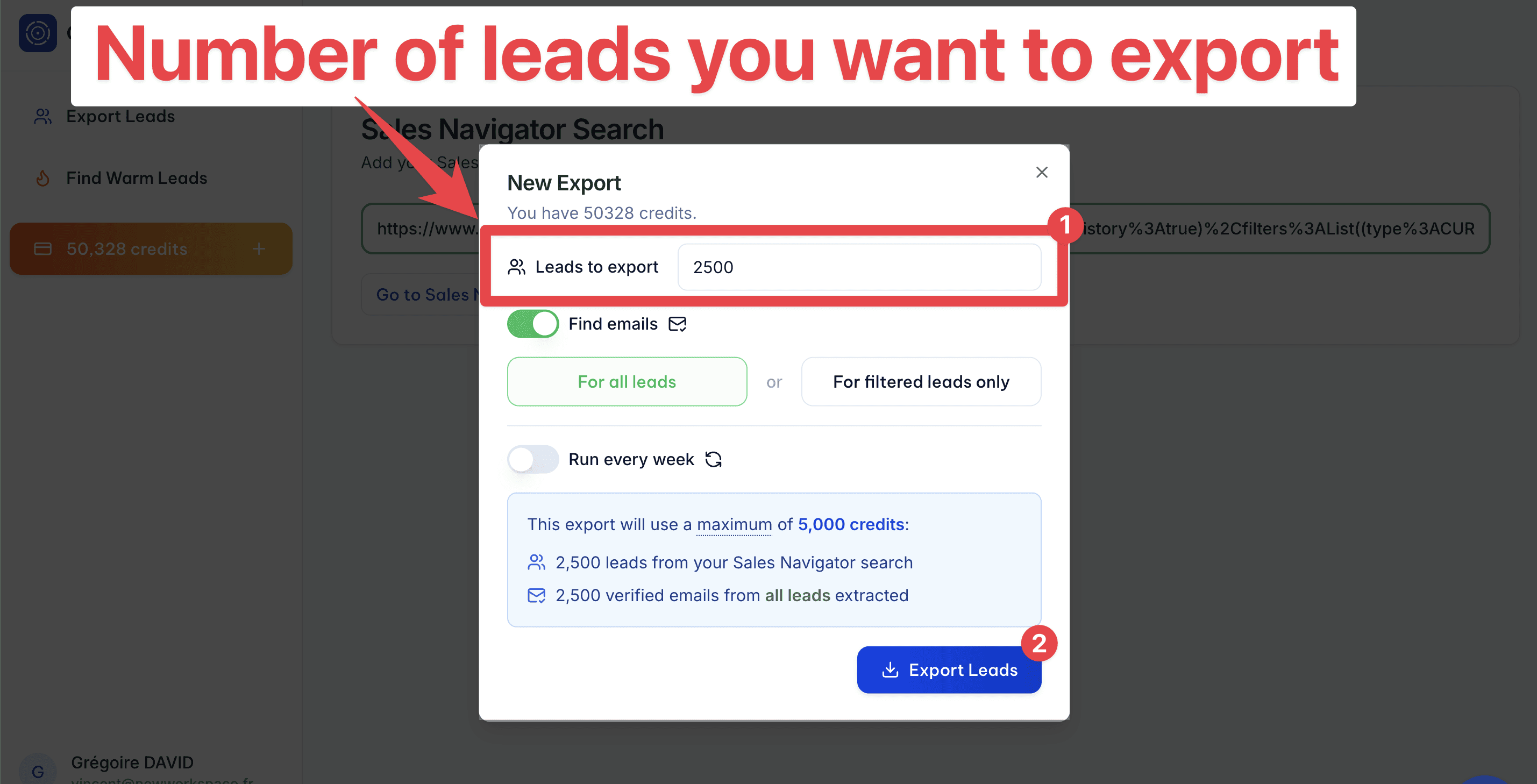
Step 5: Schedule Your Leads Export (Optional)
GiveMeLeads lets you schedule lead exports. Pick the day you want, and you’ll receive fresh leads weekly.
Once set up, you'll get a fresh list of leads every week — automatically.

Each lead is unique, and the system ensures there are no duplicates. This saves you time and keeps your CRM clean, so you can focus on outreach, not data cleaning.
Then, you’ll automatically receive new leads every week — no manual work needed.
You can focus 100% on what really matters: sending emails, starting LinkedIn conversations, and booking meetings.

💡 Pro tip: With scheduled exports, you can easily build lead files with more than 2,500 fresh, qualified contacts delivered straight to your inbox every week.
Step 6: Download your leads file
When your export is finished, you’ll receive an email with a download link.

You can also download your file directly by clicking the "Download" button in your dashboard. You’ll see two options.

"Open in Sheets"
This gives you a simple version of your lead list.
You have:
Source (Sales Navigator, 1st-degree, profile viewers…)
First Name
Last Name
Profile picture
Company name
Job title
Headline
LinkedIn URL
Email
It doesn’t include all the data, but it’s perfect if you just want to import leads into your CRM or a B2B outreach tool like Lemlist or Expandi.

"Download CSV"
This gives you the full file with all available data. For each lead, you’ll see extra info like:
Whether they have LinkedIn Premium
Their total years of experience
Company details like size, industry, and location
Etc
Here's all the informations you can have:
filters | source | source_info | first_name | last_name | linkedin_url | linkedin_id | email_status | job_title | location | profile_picture_url | recent_posts_count | connection_degree | is_premium | is_open | headline | summary | current_companies_count | company_name | company_linkedin_id | company_website | company_location | company_industry | company_employee_count | company_employee_count_range | company_type | company_year_founded | company_specialties | company_description | duration_in_company | duration_in_role | |
|---|---|---|---|---|---|---|---|---|---|---|---|---|---|---|---|---|---|---|---|---|---|---|---|---|---|---|---|---|---|---|---|
VALID | Sales Navigator | John | Smith | ACwAAAEXAMPLE1 | Verified | CEO | New York, United States | 2 | FIRST_DEGREE | TRUE | TRUE | Helping SaaS startups scale faster | CEO at NovaTech | Experienced CEO passionate about B2B SaaS, growth marketing, and building winning sales teams. | 1 | NovaTech | 123456 | New York, United States | Information Technology | 45 | 11-50 | PRIVATELY_HELD | 2015 | B2B SaaS;Sales Automation;CRM Tools | NovaTech builds modern tools to help sales teams close more deals, faster. | 36 months | 36 months | |||||
VALID | Sales Navigator | Emily | Johnson | ACwAAAEXAMPLE2 | Verified | CMO | Chicago, Illinois, United States | 3 | SECOND_DEGREE | TRUE | FALSE | Marketing Leader at BrightWave | Helping brands grow with storytelling | I lead the marketing team at BrightWave, combining creative storytelling with strategy. | 1 | BrightWave | 654321 | Chicago, Illinois, United States | Marketing and Advertising | 85 | 51-100 | PRIVATELY_HELD | 2012 | Brand Strategy;Content Marketing;Digital Ads | BrightWave helps businesses shine with strategic marketing and bold storytelling. | 60 months | 48 months |
💡 Pro tip: Don’t forget to scroll horizontally — there's a lot of valuable data in your lead file, including job titles, company size, verified emails, and even intent signals.
On top of that, GiveMeLeads automatically cleans your data:
Fixes capital letters in names and job titles
Removes emojis from job titles
Removes legal suffixes in company names (like LLC, GmbH, etc.)
Field | Before | After |
|---|---|---|
First Name | john | John |
Job Title | 🚀 CEO & Founder | CEO & Founder |
Company Name | Stripe GmbH | Stripe |

GiveMeLeads also checks if each lead matches your LinkedIn Sales Navigator filters.
If a lead doesn’t fit — for example, they have:
An invalid job title
Invalid location
Wrong company size work
Etc
We tag them in the column "filters" with the reason they’re invalid (like “Invalid job title” or “Wrong company size”).
That way, you keep full control of your data and don’t waste time guessing why a lead doesn’t match your targeting.

🎥 If you want to see how to extract your leads with GiveMeLeads and their verified emails, you can check this video:

How to See Company Page Followers on LinkedIn?
If you’re an admin of your LinkedIn company page, you can easily view your followers.
Here's how:
Step 1: Go to your Company Page
When you're logged into LinkedIn, click on your profile photo (top right), then select your company page under "Manage".

Step 2: Click on Analytics
Once you're on the company page, you'll see a top navigation menu.
Then, click on "Analytics", then select "Followers" from the dropdown.

Step 3: Scroll down to see your Company Followers
Scroll down and you’ll see a section called "Recent Followers".
You’ll see:
First Name
Last Name
Job title
Follow date
Connection degree (1st, 2nd or 3rd degree)

💡Pro tip: You can’t export this list directly, but you can use the info the combo Sales Navigator + GiveMeLeads.
Advanced Techniques to Find Qualified Leads in Your Company Followers
Here are 2 advanced techniques I want to show you to leverage your profile viewers on LinkedIn.
Filter the best leads in your company followers
Save your search
Filter the best leads in your Company Followers
You probably don’t want to contact everyone who’s viewed your profile. Some may be students, competitors, or irrelevant.
To get qualified leads, apply filters like:
Current job title (use boolean operators to get better results)
Company headcount (11+ employees)
Industry
Geography
Etc
That way, you only focus on people who could actually buy.

Create a Saved Search
You can also save the search inside Sales Navigator.
So every time a new follower matches your filters, you get notified.
Perfect for staying on top of warm leads entering your network without checking manually.

🎥 If you want to watch the video tutorial on how to save your search on LinkedIn Sales Navigator, you can check this video:
FAQ
How do I get a list of followers on my LinkedIn company page?
If you’re an admin of your LinkedIn company page, go to:
Company Page > Analytics > Followers
You’ll see the names of your most recent followers.
LinkedIn doesn’t offer a full export, but you can manually copy the names or use Sales Navigator + GiveMeLeads.
How do I scrape my company followers on LinkedIn?
You can’t directly scrape all followers from LinkedIn, but you can:
Use the “Recent Followers” section as a base
Match those profiles in Sales Navigator
Use tools like GiveMeLeads or Phantombuster to extract them to CSV

